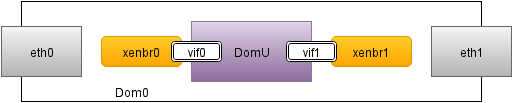Multiple network interfaces in Xen
By default xen tools comes with only one network interface enabled for your dom0 and domU machines. So what if you want to add some more? It's actually very simple.
All you need to do is run:
/etc/xen/scripts/network-bridge start vifnum=1 netdev=eth1 bridge=xenbr1
This will effectively create one extra xenbr attached to eth1 interface. You can repeat the above command for all your interfaces, and you can stop them in the same manner, just replace start with stop.